Adding/Editing/Deleting a CODIS User
CODIS allows a user with manager privileges to add/edit/delete users from their CODIS system.
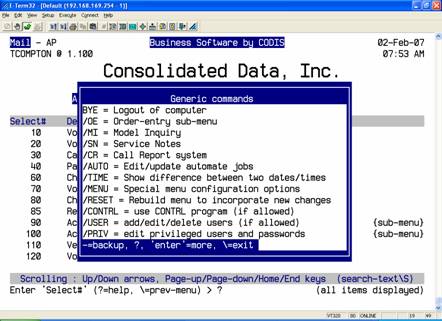
At the “Enter number in 'Select#' column (?=help, \=exit) >” prompt, type /USER <enter>.
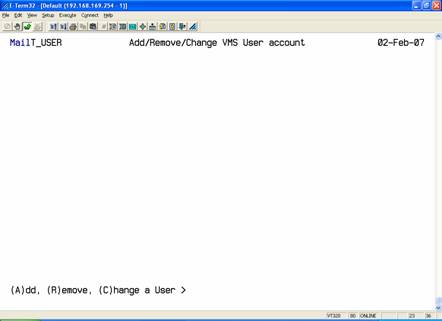
Adding a user
At the “(A)dd, (R)emove, (C)hange a User >” prompt, type “A” <enter>.
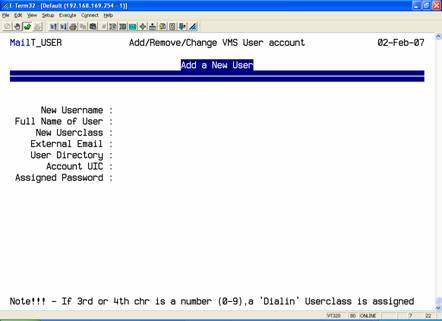
At the “New Username :” prompt, type the username you want to assign to the new user and press <enter>. The username should be limited to 10 characters in length. Also note that if the 3rd or 4th character is a number then “Dialin (Persona) userclass is assigned.
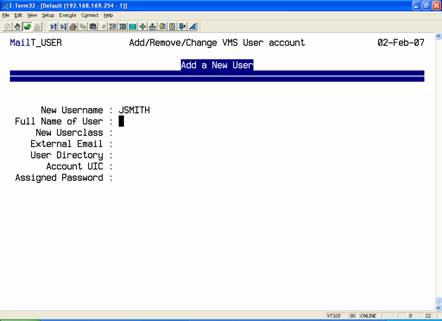
At the “Full Name of User :” prompt, type the full name (first and last name) of the new user and press <enter>.
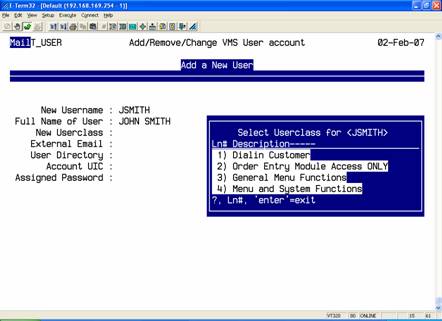
At the “New Userclass :” prompt, a userclass popup box displaying the userclass options will appear. Type the number associated with the userclass you want to assign the user and press <enter>.
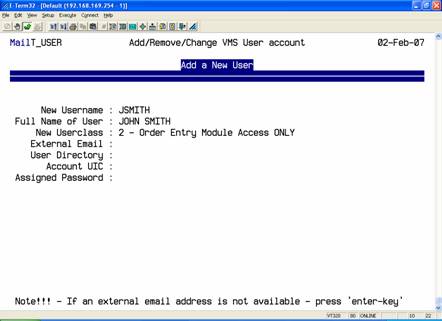
At the “External Email :” prompt, type the user’s external (internet) email address and press <enter> or just press <enter> to leave it blank.
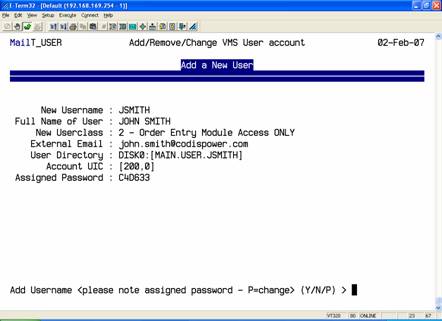
CODIS will populate the remaining fields and assign a “random” password to the new user. Type “Y” <enter> to add the new user. Type “N” <enter> to NOT add the new user and return to the “New Username :” prompt. Type “P” <enter> to manually set the user’s password.
Editing a user
At the “(A)dd, (R)emove, (C)hange a User >” prompt, type “C” <enter>.
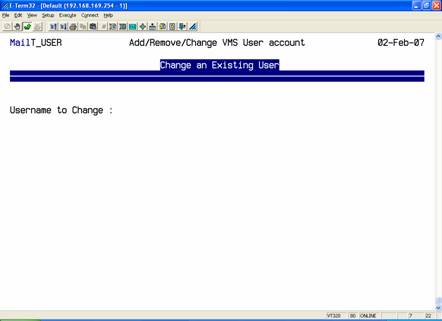
At the “Username to Change :” prompt, type the username you want to edit and press <enter>.
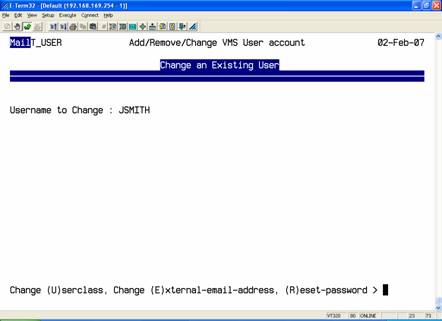
You can make changes to the user’s userclass, external email address, and password.
When making changes to the userclass (option U) a popup box will display the userclass options. Type the number associated with the userclass you want to assign the user and press <enter>. You will asked to verify the change.
When making changes to the external email address (option E) not verification is required.
When making changes to the user password (option R), CODIS will assign a new password. You can type a “Y” <enter> to accept the CODIS assigned password, type “N” <enter> to decline the password change and return to the “Username to Change :” prompt, or type “P” <enter> to manually assign a password. You will be asked to verify the change.
Removing a user
At the “(A)dd, (R)emove, (C)hange a User >” prompt, type “R” <enter>.
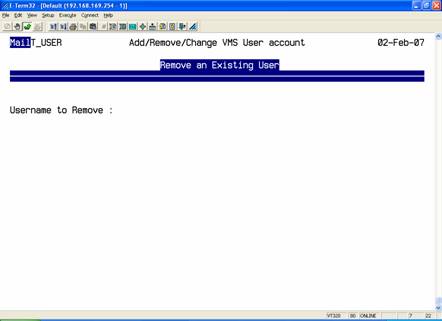
At the “Username to Remove :” prompt, type the username of the user you want to remove and press <enter>. You will be asked to verify the removal of the user. Type “Y” <enter> to proceed with the removal. CODIS will be acknowledged the removal. Type “N” <enter> to NOT remove the user and return to the “Username to Remove :” prompt.